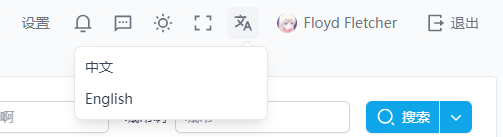系统配置
主题配色
默认,nuxtAdmin 的配色为 "sky"。
如需修改为其它配色,可找到 /app.config.ts 文件中的 ui.primary 修改即可。例如:
export default defineAppConfig({
ui: {
primary: "purple",
notifications: {
position: "top-0 bottom-auto"
},
icons: {
dynamic: true
},
table: {
th: {
color: "text-gray-900 dark:text-gray-200"
}
}
}
})以上是 Tailwind CSS 的预设颜色,如需自定义颜色,请参考:官方文档。
深色模式
默认,nuxtAdmin 的配置为 light 浅色模式。
如需修改为深色模式,可找到 /nuxt.config.ts 文件中的 colorMode.preference 修改为 dark 即可。例如:
export default defineNuxtConfig({
devtools: { enabled: false },
modules: [
// ...
],
colorMode: {
preference: "dark"
},
auth: {
// ...
},
imports: {
dirs: ["stores"]
}
})注意:
配置修改后如果未生效,请手动删除浏览器 localstorage 中的 nuxt-color-mode。
接口配置
在 /nuxt.config.ts 文件中配置接口信息,默认 nuxtAdmin 会请求自身的 server 服务,路径为相对地址:
/api/auth/login/api/auth/logout/api/auth/me
配置如下:
export default defineNuxtConfig({
// ...
auth: {
baseURL: "/api/", // 接口地址及路径
globalAppMiddleware: true,
provider: {
type: "local",
endpoints: {
signIn: { path: "/auth/login", method: "post" }, // 登录
signOut: { path: "/auth/logout", method: "post" }, // 登出
getSession: { path: "/auth/me", method: "get" } // 获取用户信息
},
token: {
signInResponseTokenPointer: "/data/token", // 登录接口返回数据中,“token”的位置
maxAgeInSeconds: 60 * 60 * 24 // 超时时间
},
pages: {
login: "/login"
}
}
},
//...
})假如你的接口地址是下面这样的 ,配置文件只需按下面内容修改:
http://theBackendApiHost.com/api/v1/loginhttp://theBackendApiHost.com/api/v1/logouthttp://theBackendApiHost.com/api/v1/user/me
export default defineNuxtConfig({
// ...
auth: {
baseURL: "http://theBackendApiHost.com/api/v1/", // 接口地址及路径
globalAppMiddleware: true,
provider: {
type: "local",
endpoints: {
signIn: { path: "/login", method: "post" }, // 登录
signOut: { path: "/logout", method: "post" }, // 登出
getSession: { path: "/user/me", method: "get" } // 获取用户信息
},
token: {
signInResponseTokenPointer: "/data/token", // 登录接口返回数据中,“token”的位置
maxAgeInSeconds: 60 * 60 * 24 // 超时时间
},
pages: {
login: "/login"
}
}
},
//...
})注意:
nuxtAdmin 是一个 ssr 程序,在 server 和 client 端都会发起请求,请做好接口的 CORS 处理。
国际化
通常情况下数据管理平台是不需要国际化的,也很难有精力维护多个语言的数据内容。
在 nuxtAdmin 中使用语言包,为的是解决内置组件内容的本地化工作。虽然 api 接口也可以解决,但调用同一个组件的所有接口都要定义一遍就显得有些多余了。
默认, nuxtAdmin 的默认语言配置为 zh 中文。
如需修改,可找到 /i18n.config.ts 文件中的 locale ,根据实际需求进行修改。如下:
import { defineI18nConfig } from "vue-i18n"
import en from "./locales/en.js"
import zh from "./locales/zh.js"
export default defineI18nConfig(() => ({
legacy: false,
locale: "zh",
messages: {
en,
zh
}
}))同时需要准备好相应的语言包文件。如:
// /locales/en.js
export default {
siteName: "Nuxt Admin",
shortName: "NA",
slogan: "Admin template with zero front-end development",
action: {
confirm: {
submit: "submit",
cancel: "cancel"
},
detail: {
close: "close"
},
form: {
submit: "submit",
cancel: "cancel"
}
},
page: {
dataTable: {
search: "search",
advSearch: "advanced search",
resetSearch: "reset search",
submit: "search",
cancel: "cancel",
reset: "reset",
total: "total {total}",
pageSize: "{size} row per page"
}
}
}另外,nuxt.config.ts 中还有相关配置,(暂时没看明白如何合并到一个文件中去)。
export default defineNuxtConfig({
devtools: { enabled: false },
modules: [...],
colorMode: {...},
auth: {...},
i18n: {
locales: [
{
code: "zh",
label: "中文"
},
{
code: "en",
label: "English"
}
],
defaultLocale: "zh",
vueI18n: "./i18n.config.ts"
},
imports: {...}
})这里的 i18n.locales 控制着页面右上角 topbar 区域那个 i18n 组件下拉菜单中的选项。如下图: